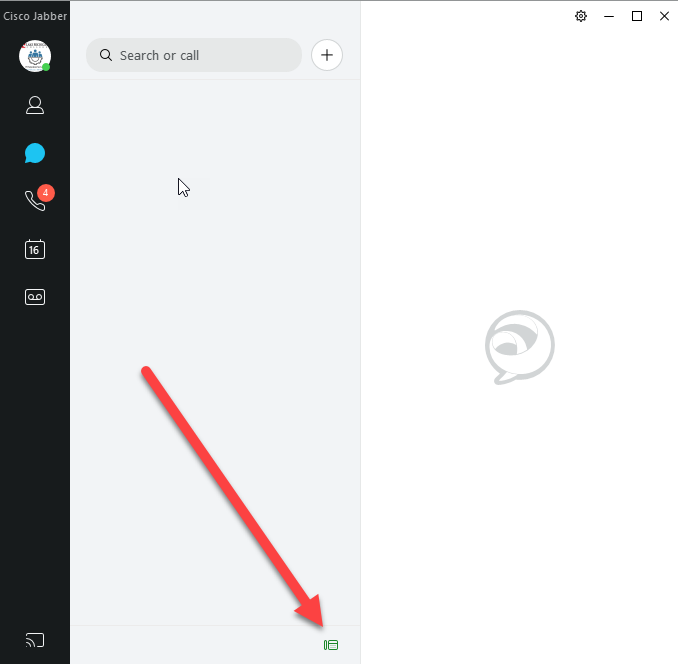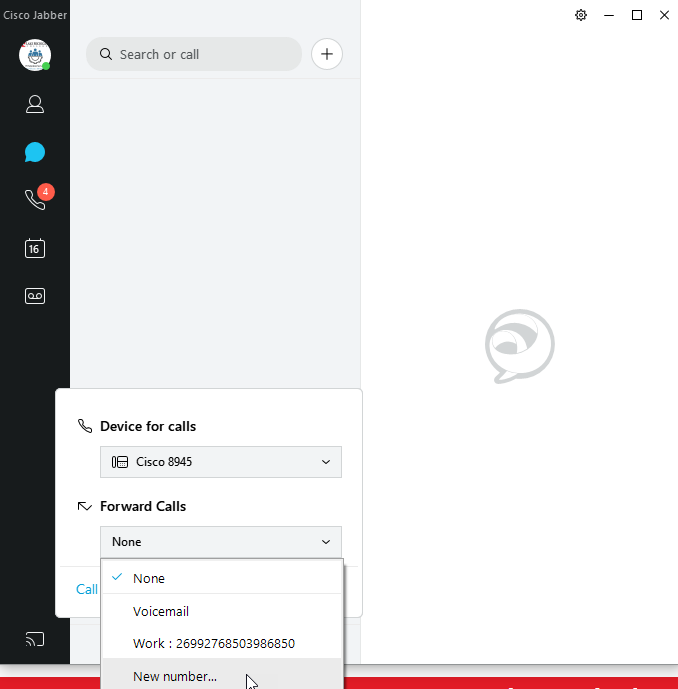/
Forwarding Calls Via Jabber
Forwarding Calls Via Jabber
To forward calls using Jabber, click the "call setting" option in the Jabber window | |
|---|---|
To unforward in the future, follow the same instructions, but choose "none" in the forward calls option |
, multiple selections available,
Related content
Cisco Jabber Soft Phone Use
Cisco Jabber Soft Phone Use
More like this
Forwarding Calls from Desk Phone
Forwarding Calls from Desk Phone
More like this
Cisco Jabber Voicemails
Cisco Jabber Voicemails
More like this
Cisco Jabber
Cisco Jabber
More like this
Changing your Availability Status in Jabber
Changing your Availability Status in Jabber
More like this
Using the Voicemail System
Using the Voicemail System
More like this
Office Hours Room C229: Monday-Friday 8:00 am - 5:00 pm | Call us 269-927-8189