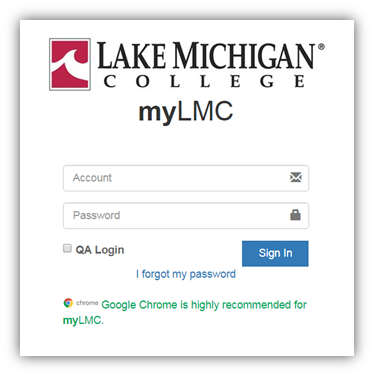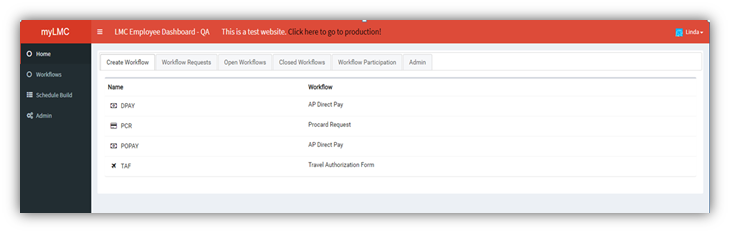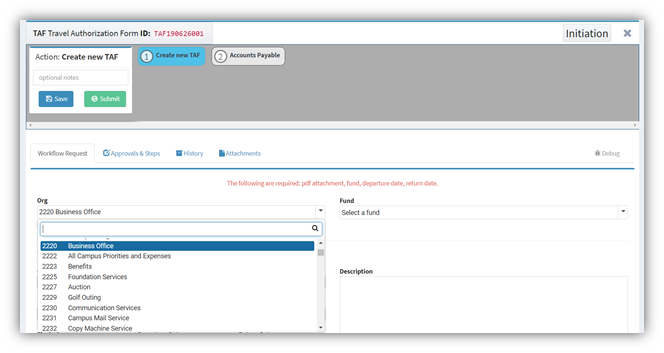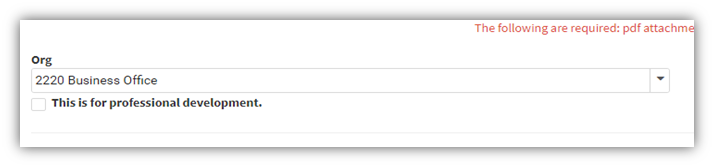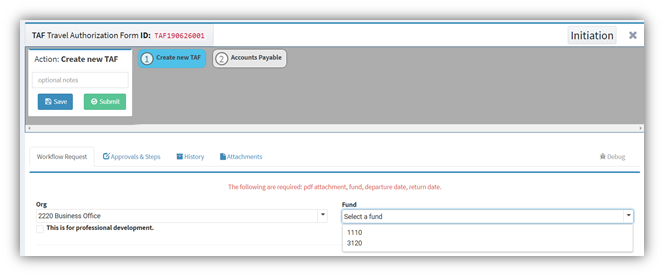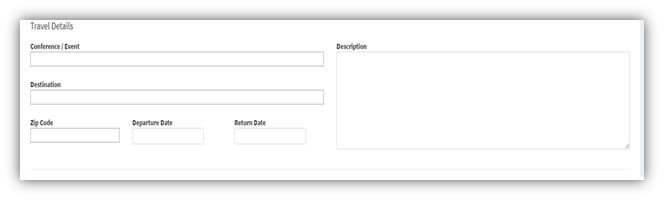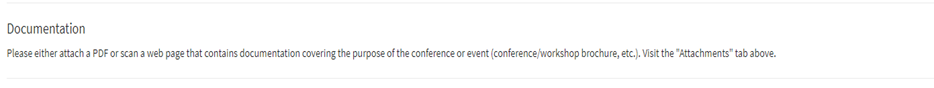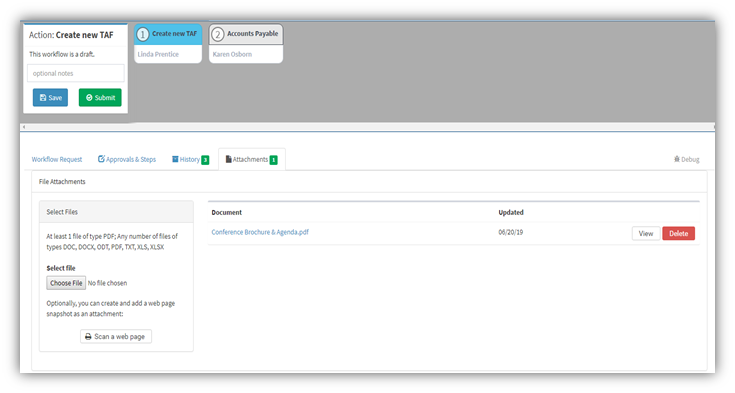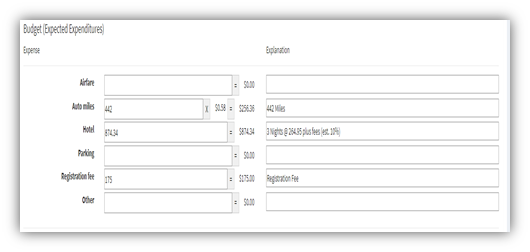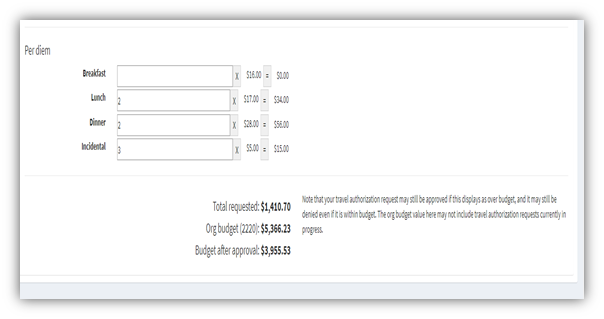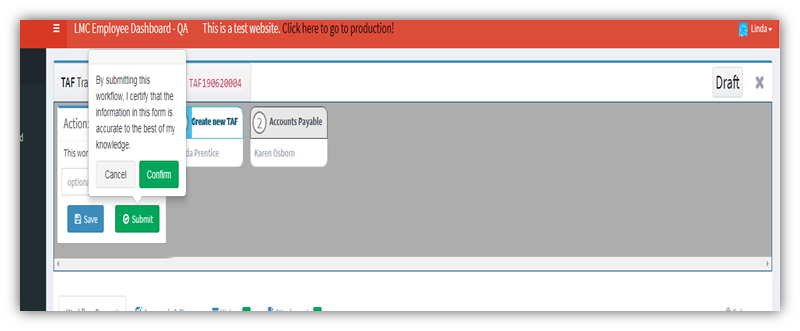TAF - Travel Authorization Form Instructions
Travel Authorization Form Instructions
1) Log onto MyLMC - https://www.mylmc.org/login
Enter in Account (User Name) and Password
2) Click on the Workflows button
You will notice Travel Authorization Form (TAF) is listed on the bottom. Click on the TAF button to create a new Workflow Request.
3) Select the correct Org (Department)
a) If you receive professional development dollars please select the button labeled “This is for professional development” for the actual expenses to be routed to the correct Organization Code. Please remember you still need to select your home Org in order for the TAF to be routed to the proper approver.
b) Select the correct Fund
c) Enter in Travel Details.
- Conference /Event – Enter in the name of conference/event.
- Destination – Enter location of the event.
- Zip code – Enter zip code of event.
- Departure Date – Enter date you will be leaving.
- Return Date – Enter date you will return.
- Description – Enter Description of the event, list purpose for attending and any relevant information
d) Documentation
i) Attach conference/workshop brochure and information. Attach conference agenda. Note: Adding the conference agenda will speed the process for reimbursement. To add a file, select the Attachments tab then click the Choose File Button. Once your file has attached it should appear in the document area on the page. To review your attachment click on the file name.
e) Enter in Budget (Expected Expenditures)
- Airfare – Enter dollar amount of airfare and brief explanation (location of airport and airline)
- Auto Miles – Enter number of expected total miles traveled and brief explanation (roundtrip miles to/from airport)
- Hotel – Enter dollar amount of total stay and brief explanation (number of nights, rate and any other fees)
- Parking – Enter anticipated dollar amount of parking fees and brief explanation (number of days and rates)
- Registration Fee – Enter registration fees and brief explanation (general registration, early bird discount, pre-sessions)
- Other – Other miscellaneous charges and brief explanation (all misc. travel expenses, taxi, etc.)
f) Enter in Per Diem Request – Please see the Lake Michigan College Procedure “Employee Travel Expense Payments – Per Diem Basis” for specific per diem guidelines. https://sp.mylmc.org/Shared%20Documents/Per%20Diem.pdf
- Breakfast – Enter in number of eligible breakfast meals.
- Lunch – Enter in number of eligible lunch meals.
- Dinner – Enter in number of eligible dinner meals.
- Incidental – Enter in the number days you require the incidentals. Incidental expenses are defined generally as taxes and tips, and include tips given to baggage carriers, hotel staff, etc.
g) Submit Travel Authorization Form
- Click the Submit button
- Click the Confirm Button
You will go back to the main menu after completion. There will be a brief message in the right upper corner that will let you know your travel authorization was completed successfully.
Office Hours Room C229: Monday-Friday 8:00 am - 5:00 pm | Call us 269-927-8189