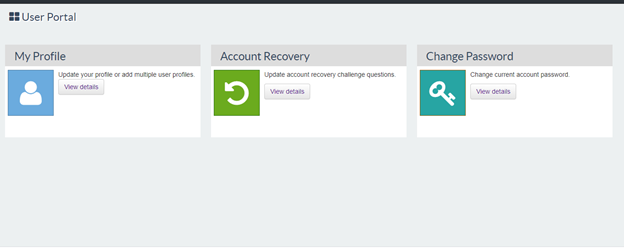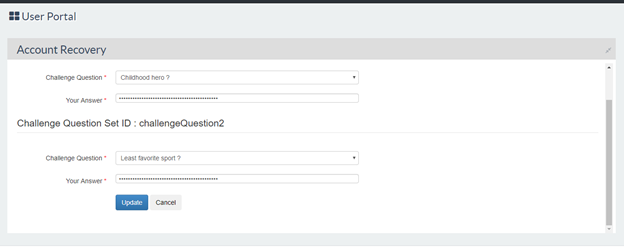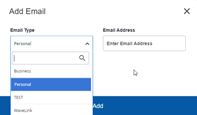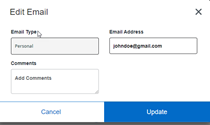Security Questions and Answers: Password/Username Recovery Option
If you know your username and password, and would like to setup security questions/answers for future password recovery OR would like to change your current password. Click "Password Dashboard" at the LMC login page.
When you accesses the User Portal screen, an individual is provided the following options:
To change/update security questions, click on the account recovery option:
To update the Personal email:
The user will need to login to WaveLink and navigate to “View/Update Personal Information” for Employees or “Student Profile” and then the “Personal Information” link on the bottom left of the page for Students.
To insert an email, click on in the Email tile, and a new window appears, select Personal email type:
Click on “Email Address” box and enter your Personal email. Enter a comment for the email (optional). Then click the “Add” button.
To update an existing Personal email, click on the pencil icon under the email address.
A new window will appear to edit the existing email, click “Update” button to save the change or “Cancel” button to return to the main page.
The delete icon will mark an email as inactive in Banner.
Related content
Office Hours Room C229: Monday-Friday 8:00 am - 5:00 pm | Call us 269-927-8189