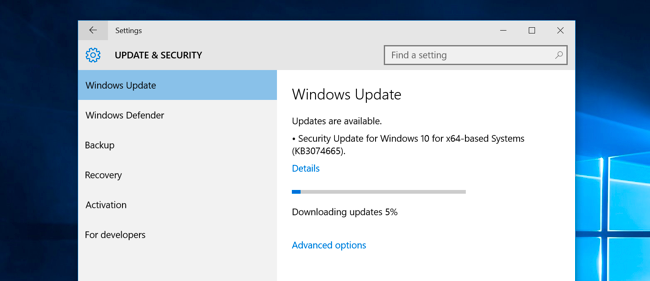Computer Updates
Keeping your software up-to-date can affect the usability, security, and compatibility of your system. Updates keep you safe from known security holes and will frequently provide feature and speed enhancements
Run Windows Updates
- Open the windows menu by selecting the Start button and type Windows Updates
- Click the Check for Updates Link
- Review the recommended updates, then click Install.
Run Mac Updates
- Open the App Store app on your Mac.
- Click Updates on the toolbar.
- Update each app individually, or click Update All to install all available updates.
, multiple selections available,
Office Hours Room C229: Monday-Friday 8:00 am - 5:00 pm | Call us 269-927-8189