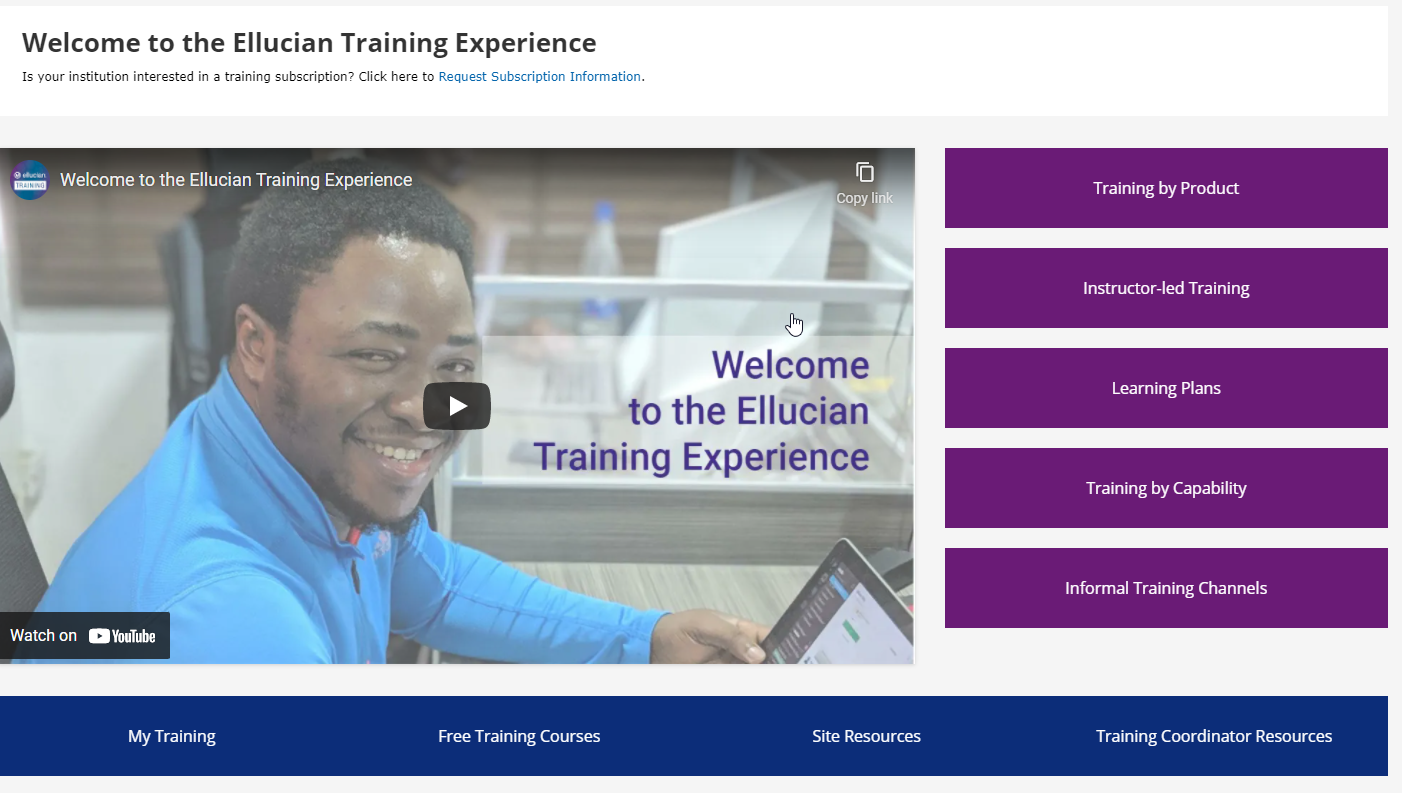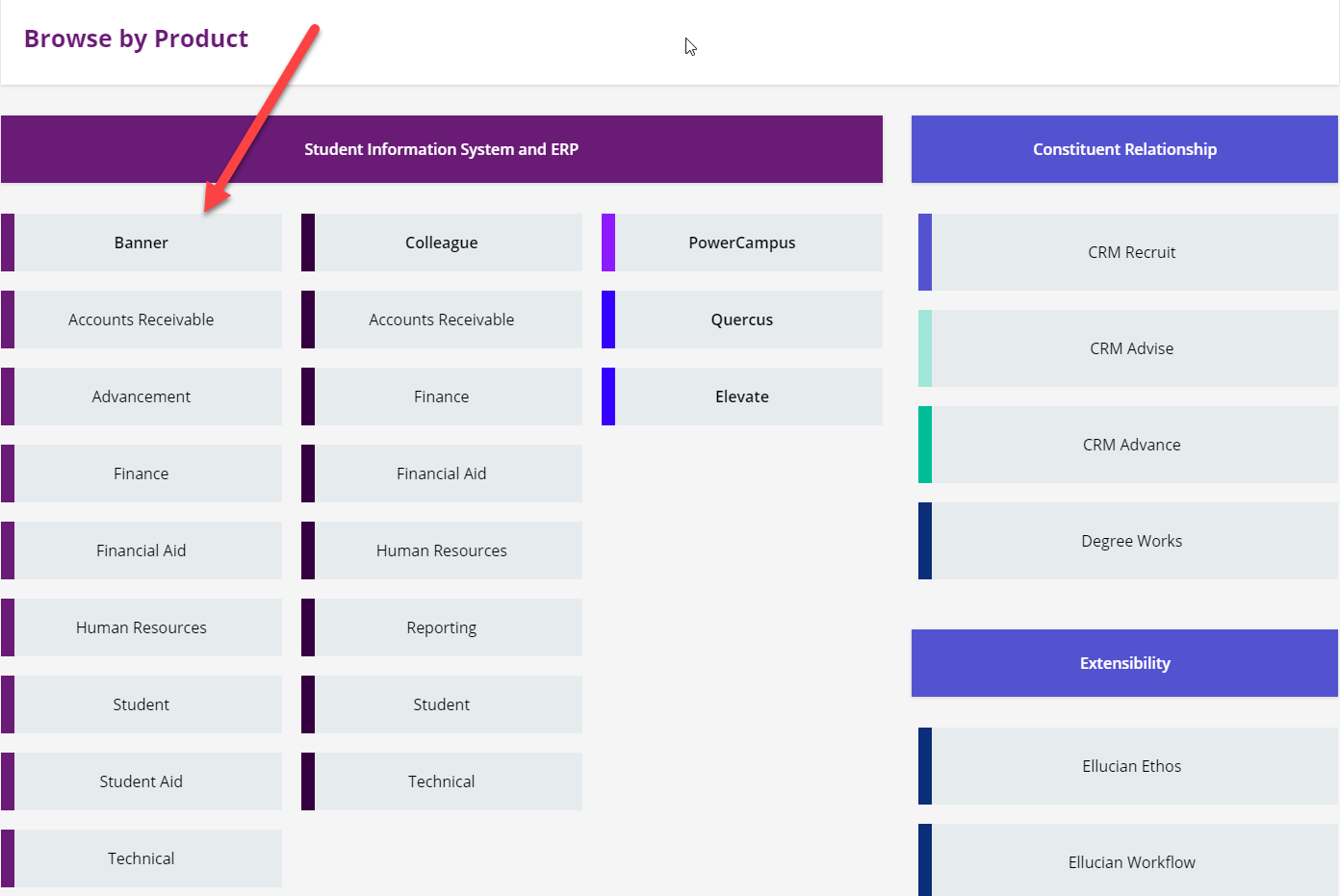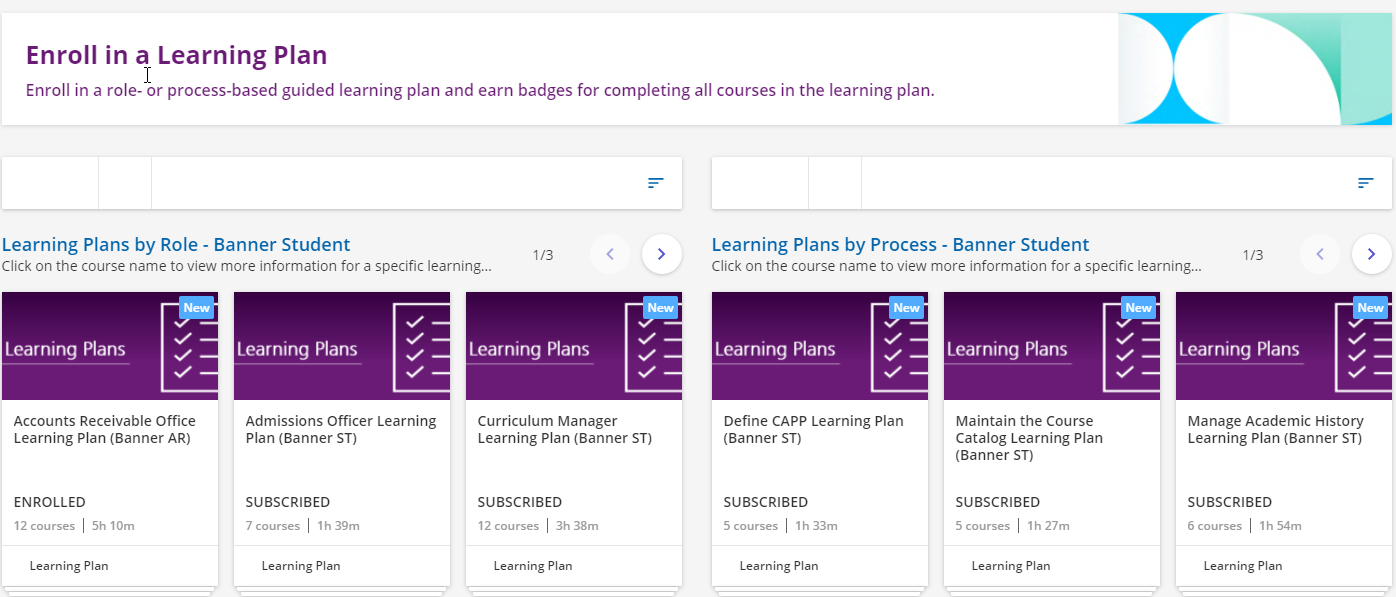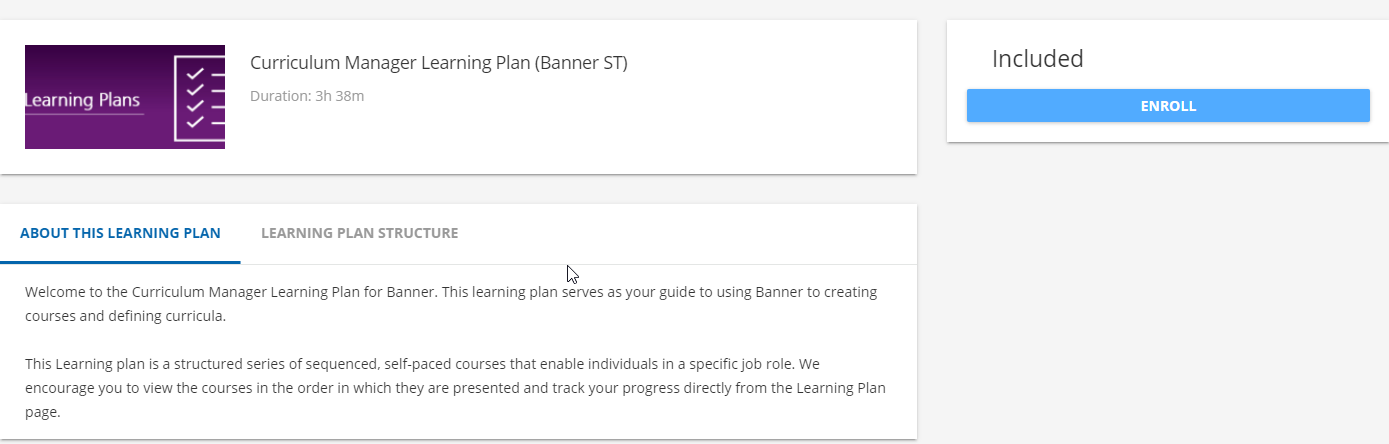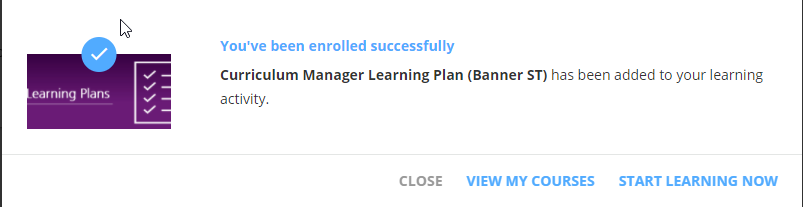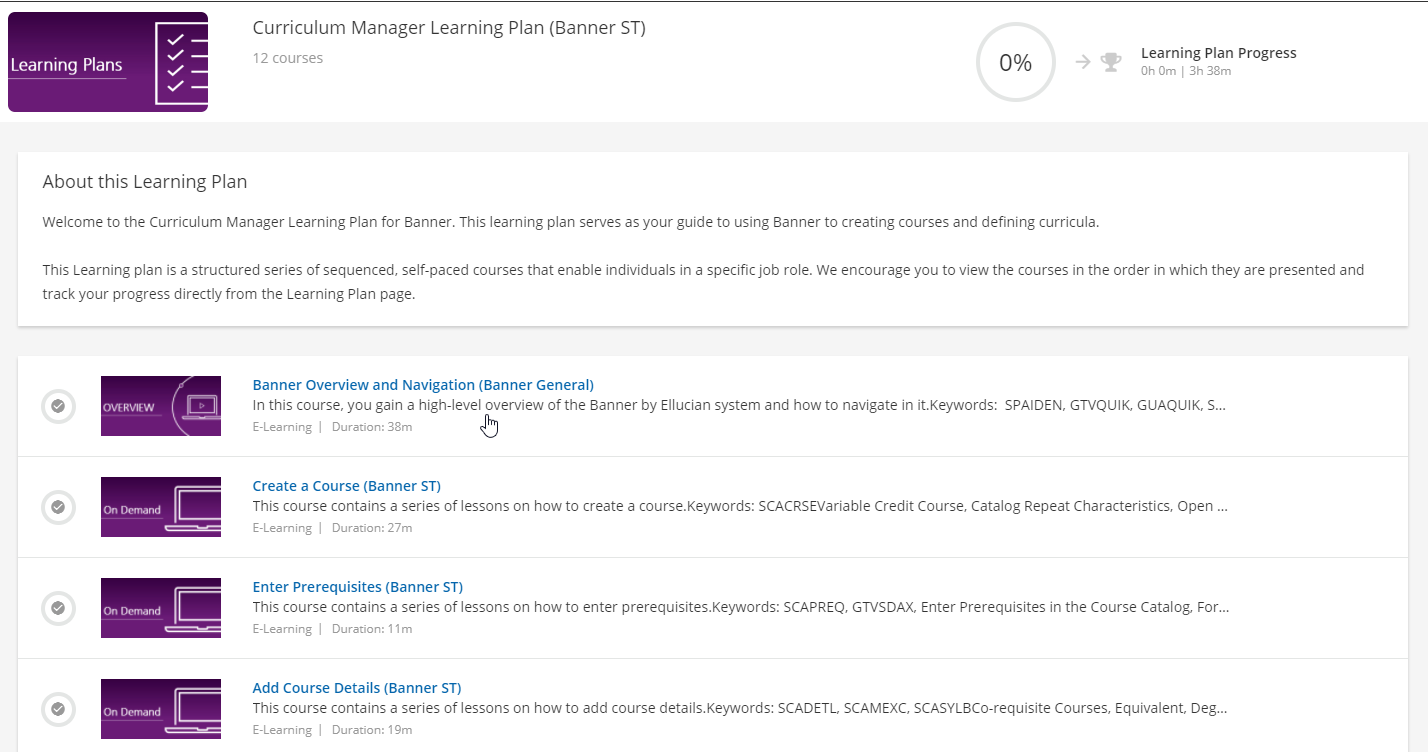On-Demand Training
Lake Michigan College has purchased 25 licenses for Banner On-Demand Training through the Ellucian Customer Support site (a.k.a. Ellucian HUB). If you are interested in using one of the LMC licenses for training, please open an IT Service Desk ticket.
Ellucian does offer a free course in Banner navigation, here is a link to that session via the Ellucian Customer Support site - https://training.ellucian.com/learn/course/internal/view/elearning/115/banner-overview-and-navigation-banner-general
This training provides an opportunity to watch pre-recorded sessions about a variety of topics for all of the Banner systems included with our license (e.g. Admissions, Finance, Financial Aid, Human Resources, Payroll, Student), as well as learning more about other products Ellucian offers (e.g. CRM Advise, Ethos Identity). A direct link to the Training home page is - https://training.ellucian.com/
An Ellucian Customer Support account is required to access the training. A link to instructions on using the Ellucian Customer Support site is here - https://conf.mylmc.org/display/KB/Ellucian+Customer+Support – through the IT Service Desk Knowledge Base.
It is recommended to use one of the Banner test environments for training. For example, the Banner 9 DEVXE environment can be used to practice concepts reviewed in the training. Please do not use Banner 9 PROD for this purpose. A link to the DEVXE environment (and other test environments) can be found on the Banner Links page - https://appnavprod.lakemichigancollege.edu/ - at the bottom of the list. Click on the Admin Pages link associated with instance name.
Within Ellucian Customer Support, the On-Demand Training is located under “Resources”, at the top of the page. Click on Resources, and then click on Training under the “Knowledge” column. A new page will open titled “Home - Ellucian Training”. This page will have a box titled Browse by Product, and click on the product area for which you are interested in the associated training.
NOTE: Banner Advancement and Banner Student Aid are systems not currently used by LMC.
The training is grouped by sub-product area. For example, within Banner Student product, the following tiles represent the various sub-product areas –
Click on a tile, and the following page opens for a training area. Click on a tile that represents a training area.
Click on the "Enroll" button -
You have two options for enrollment in the course -
If you want to add the course to your course list, to work on later, then click on "View My Courses." If you click on the "Start Learning Now" then you will see any courses you have added to your list, and you can select the one you wish to start.
IMPORTANT NOTE: Banner has components of version 8 and 9 in production, either the Banner admin pages (formerly INB) or the Self-Service Banner (a.k.a. Wavelink) components. So, training content under both Banner 8 and Banner 9 groups will be relevant. The page names between Banner 8 and 9 did not change (i.e. SPAIDEN or PPAIDEN is the same in either version of Banner), so the Banner 8 training content has important information even though the recording shows the older version of Banner.
Related content
Office Hours Room C229: Monday-Friday 8:00 am - 5:00 pm | Call us 269-927-8189