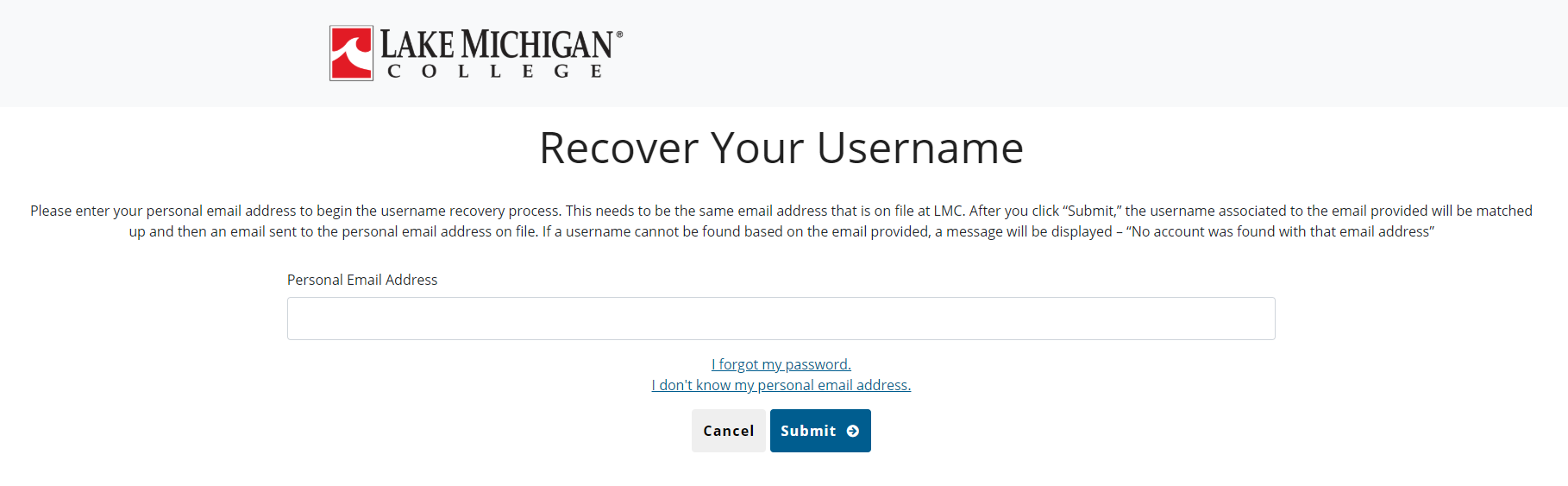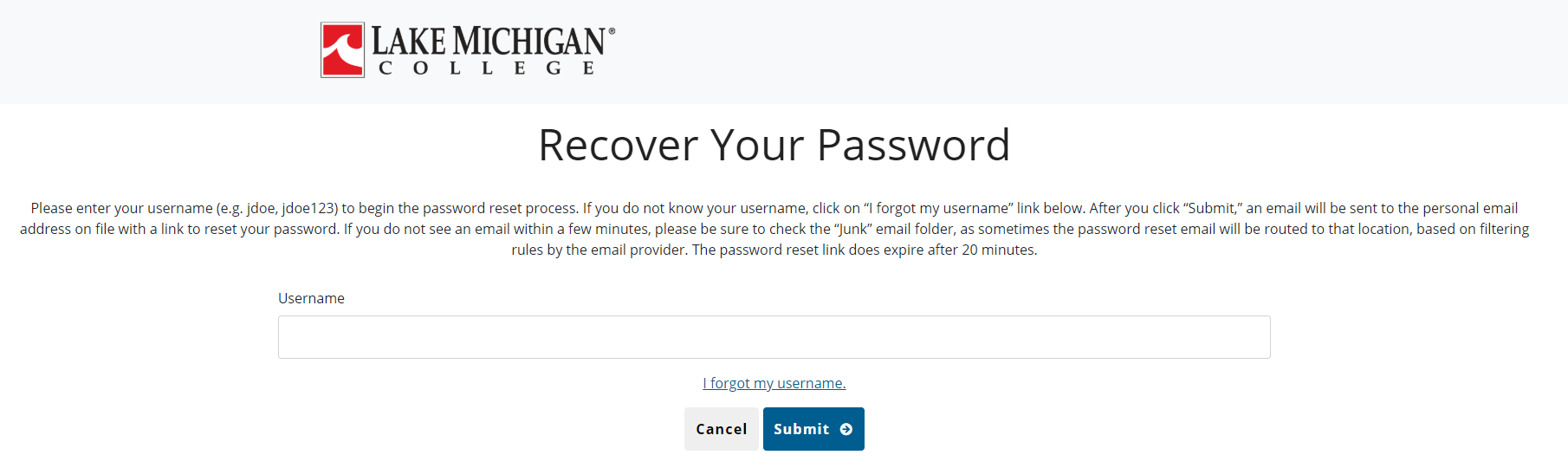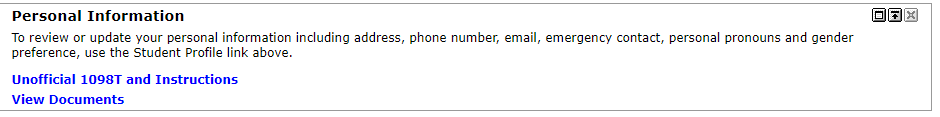Password Issues
First Time User:
As a first time WaveLink User, please click on "Forgot Your Username or First-Time User?
You'll be asked to enter your LMC username (Portion of email address before "@") and then asked to recover with your personal email.
The email address will be the personal email address you used when completing the application.
Forgot Password:
Forgot your Password?
If you forgot your password, click on the "Forgot your Password?" link below the Wavelink login area. Once there, enter your username. The email recovery will be sent to your personal email address that LMC has on file. If you experience issues while resetting your password, please CLICK HERE to submit a service request.
Updating Personal Information:
IMPORTANT: Address updates completed via WaveLink DO NOT result in an automatic update of residency for tuition purposes. All residency updates/tuition rate changes MUST be completed by submitting appropriate documentation to the Records Office. Contact Records at 269-927-8107 or records@lakemichigancollege.edu for questions or assistance.
Ordering Transcripts:
Official transcript PDF documents print best from Google Chrome or Adobe Reader versions 10.x or older.
You will need your WaveLink username and password to access your transcripts. If you attended LMC prior to 2008, please contact the Records department at 269-927-8107 or records@lakemichigancollege.edu to request your transcripts.
Click here to Submit a Service Request
Helpdesk phone: 269-927-8189
Office Hours: Monday - Friday, 8 am - 5 pm
Office Hours Room C229: Monday-Friday 8:00 am - 5:00 pm | Call us 269-927-8189