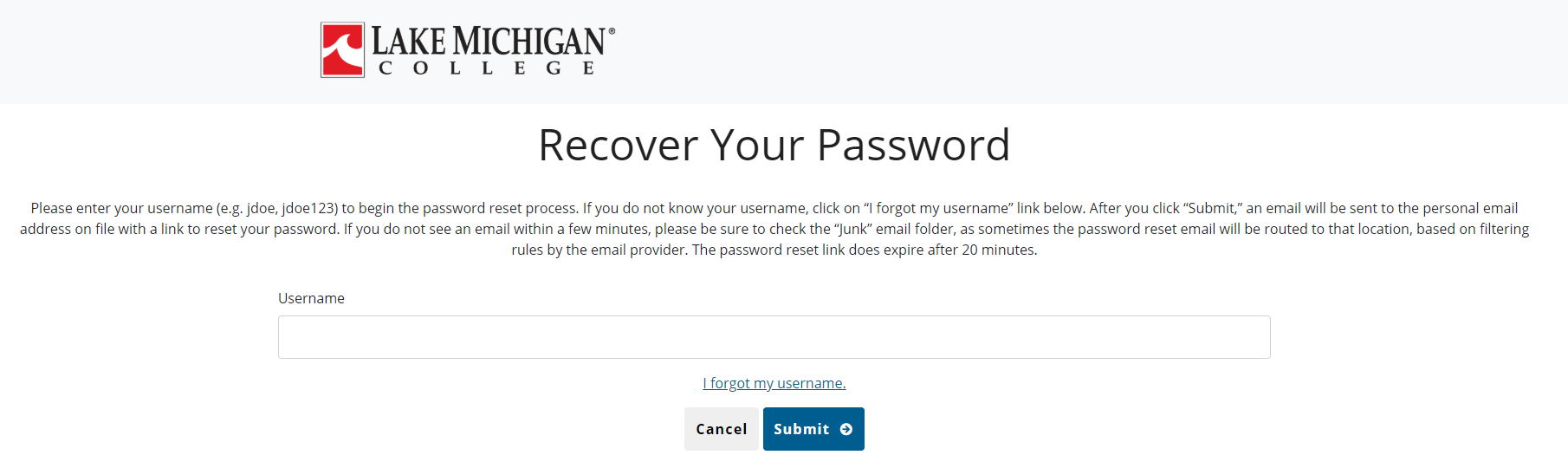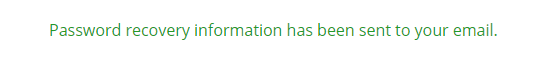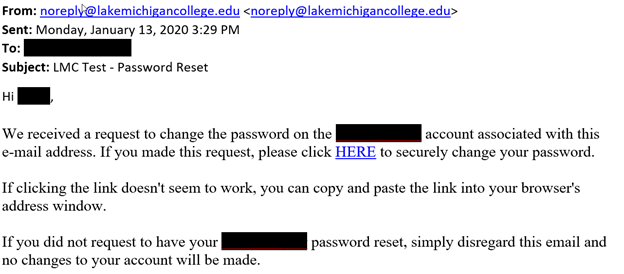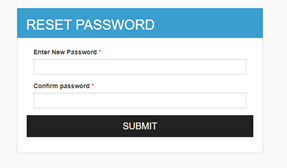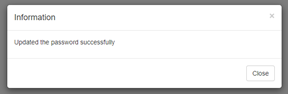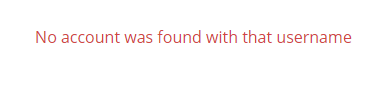If an LMC Student, Faculty, or Staff member forgets their Password, click the "Forgot Your Password" link on the WaveLink login page.
Note, you'll need to have a personal email set up on your account. CLICK HERE for instructions
Enter your username and then click "Submit". If an account is found with the username provided, and email will be sent to the personal email address on file. The email will be from noreply@lakemichigancollege.edu with a subject of "LMC Password Reset" and may accidentally be routed to the junk mail folder (depending on email provider rules).
This message is displayed when a password recovery/change email is successfully sent -
This is an example email -
When the link in the email is clicked:
If a username is not found that matches what was entered, the following message appears -
Contact the following offices for further assistance if you receive the "No account was found with that username." This is for identity and username verification purposes.
- Students: Text or call the Records Office at (269) 927-8107, or send an email to records@lakemichigancollege.edu to verify or update your personal email.
- Employees (Staff/Faculty): Email Human Resources at hr@lakemichigancollege.edu to verify or update your personal email.