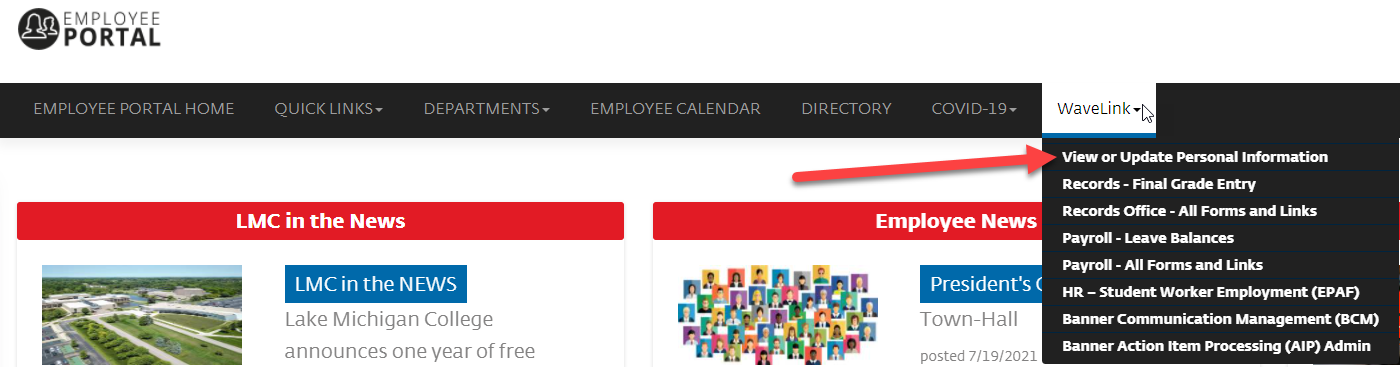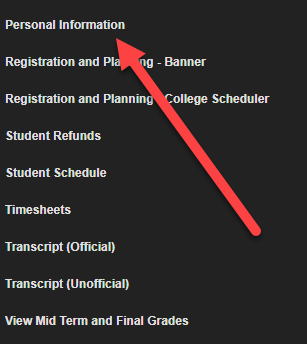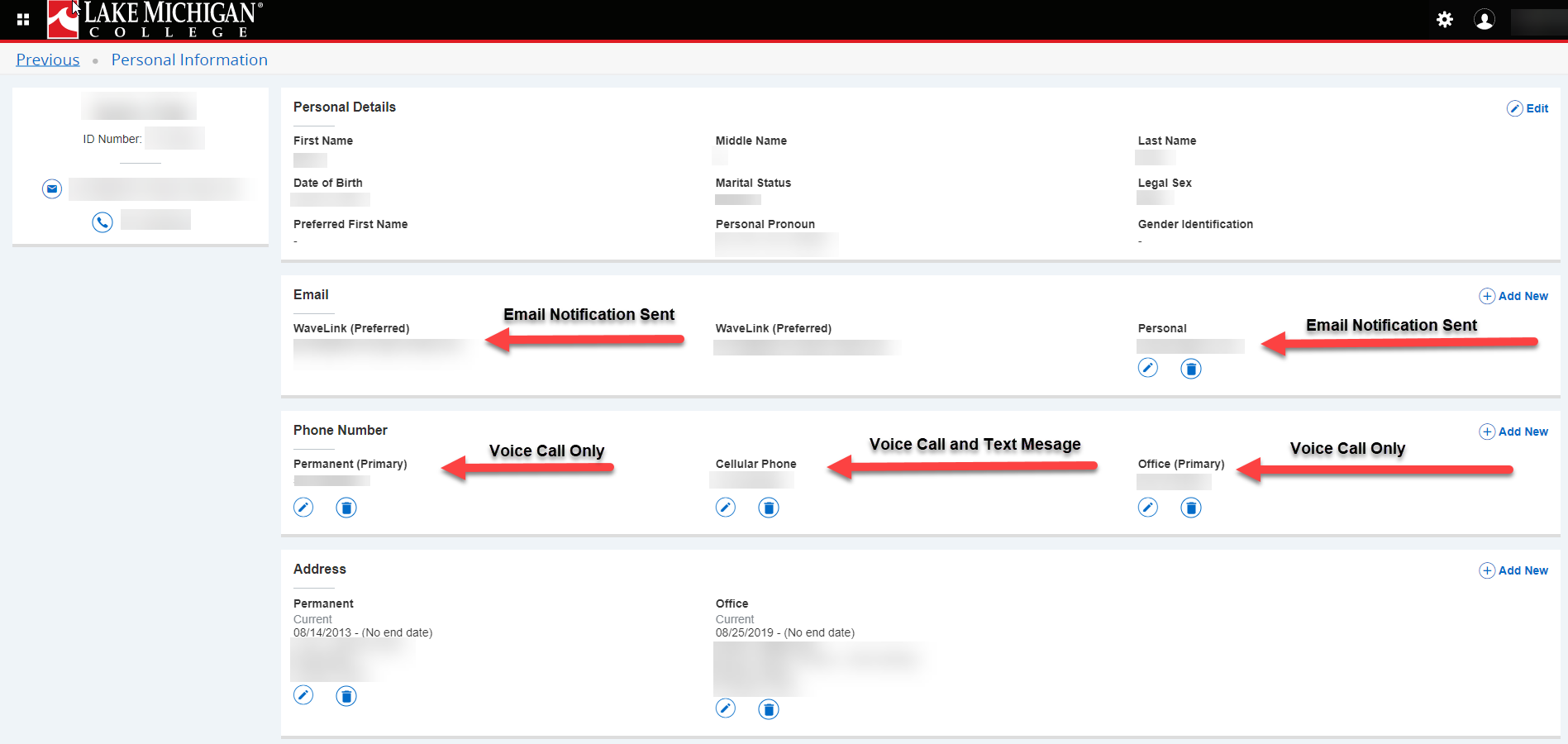LMC utilizes RaveAlert to send mass notifications to individuals during weather emergencies, college closures, and other instances where individuals need to be contacted quickly. RaveAlert is able to send a text message to your mobile device on file. RaveAlert can also place a phone call to the mobile number or landline number on file. In addition, RaveAlert can send an email to the email address you have on file.
To ensure timely notifications when alerts are sent, it is recommended you review your contact information periodically to ensure it is up to date and accurate. The information will update automatically when you enrolls for college or when information is entered by HR for faculty and staff.
If you are not a student, faculty, or staff, and would like to receive notifications, please submit a service request via portal.mylmc.org and supply your full name, email address, cellular number, and a whether you’d like to receive voice only, text only, or both.
To update your information, access the “View or Update Personal information” link in Banner SSB.
For staff and faculty, access the employee portal and click on the “WaveLink” menu
For Students, access your student profile and click on the Personal information link in the left navigation menu
Once access, ensure your personal email address is updated to receive email notification of any alerts. To receive text messages about closures and other important notices, enter your mobile phone number in the “cellular phone” field. This number will receive a text message and a voice call regarding the alert. Numbers entered into the “Permanent” or “Office” field will only receive voice calls. Note: if your mobile number is listed in multiple fields, it will still receive a text message as long as it is listed in the “Cellular Phone” field.
When updated, the information is uploaded to RaveAlert nightly. If you do not receive an alert, please submit a service request to portal.mylmc.org. If you would like to opt out of alerts, you can also send a request to portal.mylmc.org. Be sure to provide all applicable information, such as name, phone number, and email address so we can properly locate your account. Be advised, if you opt out you will no longer receive alerts.
When an alert is deemed necessary, an authorized personnel will create the alert and a call, text, and email will be sent to the information on file. If the voice call is not answered, the system will leave a voicemail.
If you are not an LMC student, staff member, or faculty member, please click the following link to opt-in for messages.