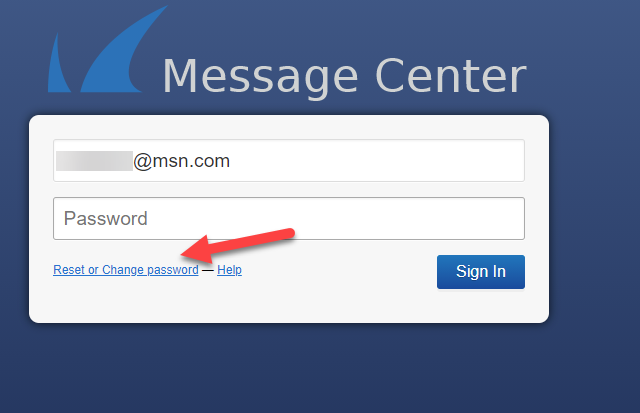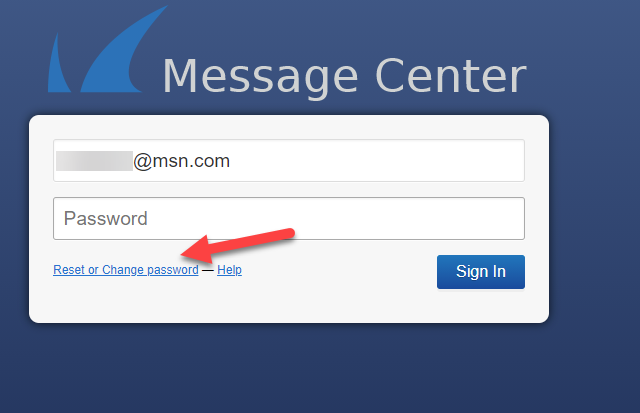Sending an encrypted email is available to all individuals with an LMC email account. Encryption allows individuals faculty and staff to securely send and receive email for added security.
...
If the user has previously used the Barracuda Archiver, they may enter their password. If they forgot their password, they can choose to reset or change the password.
Once logged in, the recipient can view any attachments, reply to the email within the portal, and print/download the message. If replying, the recipient may add new attachments if necessary.
...
Once the email is read, the sender will receive a read receipt
...
Sending encrypted emails to internal users (
...
Faculty
...
and
...
Staff):
When sending encrypted emails to individuals with an @lakemichigancollge.edu or @365.lakemichigancollege.edu email address, the sending instructions are the same. However, the email will be readable directly within your LMC email box and do not require an additional login. If the email is forwarded externally, ensure the .txt file remains or the message will no longer be encrypted.
...